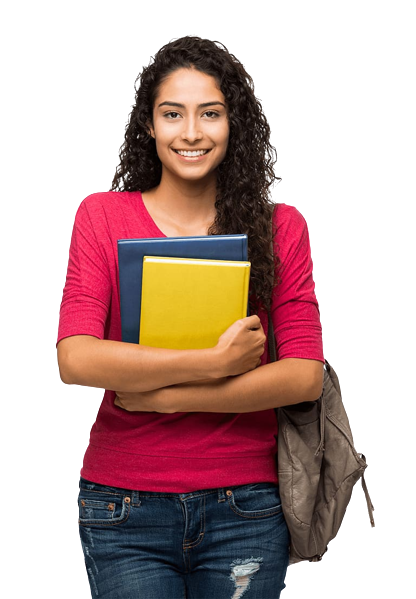Empower your digital life with the latest Microsoft innovations
Your gateway to cutting-edge technology!
Contact UsELEVATE YOUR SKILLS WITH OUR COURSES
Become a Skilled Autodesk Professional through our Authorized Training Courses.
Contact UsHARDWARE THAT SUITS YOUR BUSINESS NEEDS
Powering Your Business with HP, Lenovo, and Dell devices
Contact UsOUTSTANDING HR BUSINESS OUTSOURCING SERVICES, PIONEER HR CONSULTANCY TEAM.
HITS, Streamlining HR from Hire to Retire.
Contact UsSOFTWARE THAT SUITS YOUR BUSINESS NEEDS
find out our other software and solutions partnerships
Contact UsAutodesk Revit Architecture

01/05/2024 - 01/06/2024

Popular Courses
Customer Testimonial
Lorem Ipsum is simply dummy text of the printing and typesetting industry. Lorem Ipsum has been the industry's standard dummy text ever since the 1500s, when an unknown printer took a galley of type and scrambled it to make a type specimen book.
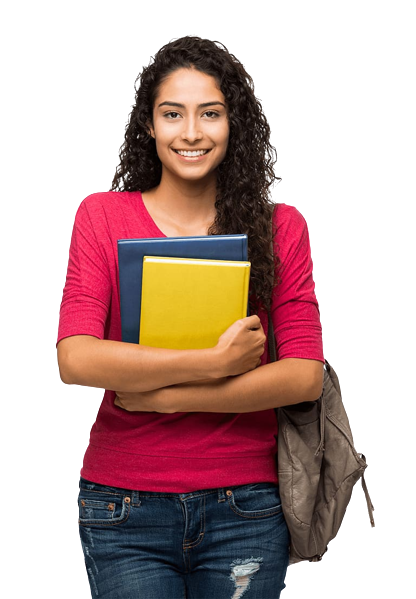
Lorem Ipsum is simply dummy text of the printing and typesetting industry. Lorem Ipsum has been the industry's standard dummy text ever since the 1500s, when an unknown printer took a galley of type and scrambled it to make a type specimen book.

Lorem Ipsum is simply dummy text of the printing and typesetting industry. Lorem Ipsum has been the industry's standard dummy text ever since the 1500s, when an unknown printer took a galley of type and scrambled it to make a type specimen book.