Revit Architecture -Full Course
Course Information
Overview
This course will teach you the techniques you need to complete solid architecture projects in Revit.
First you will get comfortable with Revit environment and learn to set up a project and assign the grids, levels, and dimensions that will anchor your design. We will help you dive into modelling: adding walls, doors, and widows, creating, and mirroring groups, linking to external assets and DWG files, and working with floors, roofs, and ceiling.
We will show you advanced techniques for modelling stairs, complex walls and partially obscured building elements as well as adding rooms.
Add Materials to your walls and Floors as finishing and have their BOQ.
Finally, we will discover how to annotate your drawings, so all the components are perfectly understood and learn how to output sheets to DWF, PDF or AutoCAD
Objactive
Using Revit architecture to produce a full Architecture project, starting form early stages of deign until exporting or printing the drawing sheets out.
Audiences
-
Architects
-
Interior designers
(students and engineers )
Outline
Introduction to BIM and Revit
o Revit Terms
o Revit and Construction Documents
o Starting and Opening Projects
o Viewing Commands
o Visual Styles
Basic Sketching and Modify Tools
o Using General Sketching Tools
o Selecting Elements
o Basic Modify Tools (Move, Copy, Rotate and Mirror)
o Additional Modify Tools (Align, Split, Trim and Mirror)
Starting Interior Design Projects
o Linking and Importing CAD Files
o Linking in Revit Models
o Copying and Monitoring Elements
o Setting Up Levels
o Coordinating Linked Models
Working with Views
o View Control Bar
o View Properties
o Duplicating Views
o Adding Callout Views
o Creating Interior Elevations and Sections
Working with Materials
o Material Browser, Materail Libraries and Materail Assets
o Creating Materials
o Apply Materials to Elements
Modeling Walls
o Modifying Walls and Wall Openings
o Compound Walls
o Wall Sweeps and Reveals
Adding Components
o Loading Components
o Creating Additional Family Types in a Project
o Using Groups in a Project
Working with Doors and Windows
o Inserting Doors and Windows
o Creating Additional Door and Window Sizes
Creating Interior Glazing Using Curtain Walls
o Creating Interior Glazed Walls
o Adding Curtain Wall Grids and Mullions
Modelling Floors and Ceilings
o Modelling Floors
o Creating Sloped Floors
o Modelling Ceilings
o Adding Ceiling Fixtures
o Creating Ceiling Soffits
Design Options
o Using Design Options
Working with Rooms and Area Analysis
• Adding Room Elements
o Adding Rooms
o Room Schedules
o Creating Area Plans
o Creating Color Schemes
Rendering
o Splitting Faces and Applying Materials
o Adding People ,Components and Adding Decals
o Rendering Settings
o Working with Lighting
Creating Construction Documents
o Setting Up Sheets
o Placing and Modifying Views on Sheets
o Printing Sheets
o Export Views and Sheets to PDF
Annotating Views
o Working with Dimensions
o Working with Text
o Editing Text
o Spell Checking
o Using Symbols
o Path of Travel
Adding Tags and Schedules
o Adding Tags
o Working with Schedules
o Creating Key Schedules
Creating Details
o Creating Legends
o Setting Up Detail Views
o Adding Detail Components
o Detail Components
o Creating Filled Regions
Additional Tools
o Creating Component Stairs
o Working with Railings
o Creating Ramps
o Creating Walkthroughs
o Revision Tracking